Follow these seps:
- Highlight any terminology that you might want to include
- Definitions can generate a glossary
- Abbreviations can generate a table of contents
- All other terminology can help with writing consistency (i.e., no need to spell it out every time) or generate an index (if you are writing a book)
- Using the popup menu, click the "Terminology" icon and select the term type you wish to apply
- From the drop down menu, select and existing term and then click the "Insert" button
- If you need to add a new Term, enter the relevant data into the form, and click "Insert"; the data will be saved and inserted int your text
- At any time you can edit a term by clicking the "Pencil" icon on the popup menu
- Using the "More" icon, select "Preview" at anytime to check your content [note that terminology will emerge as "normal" text]
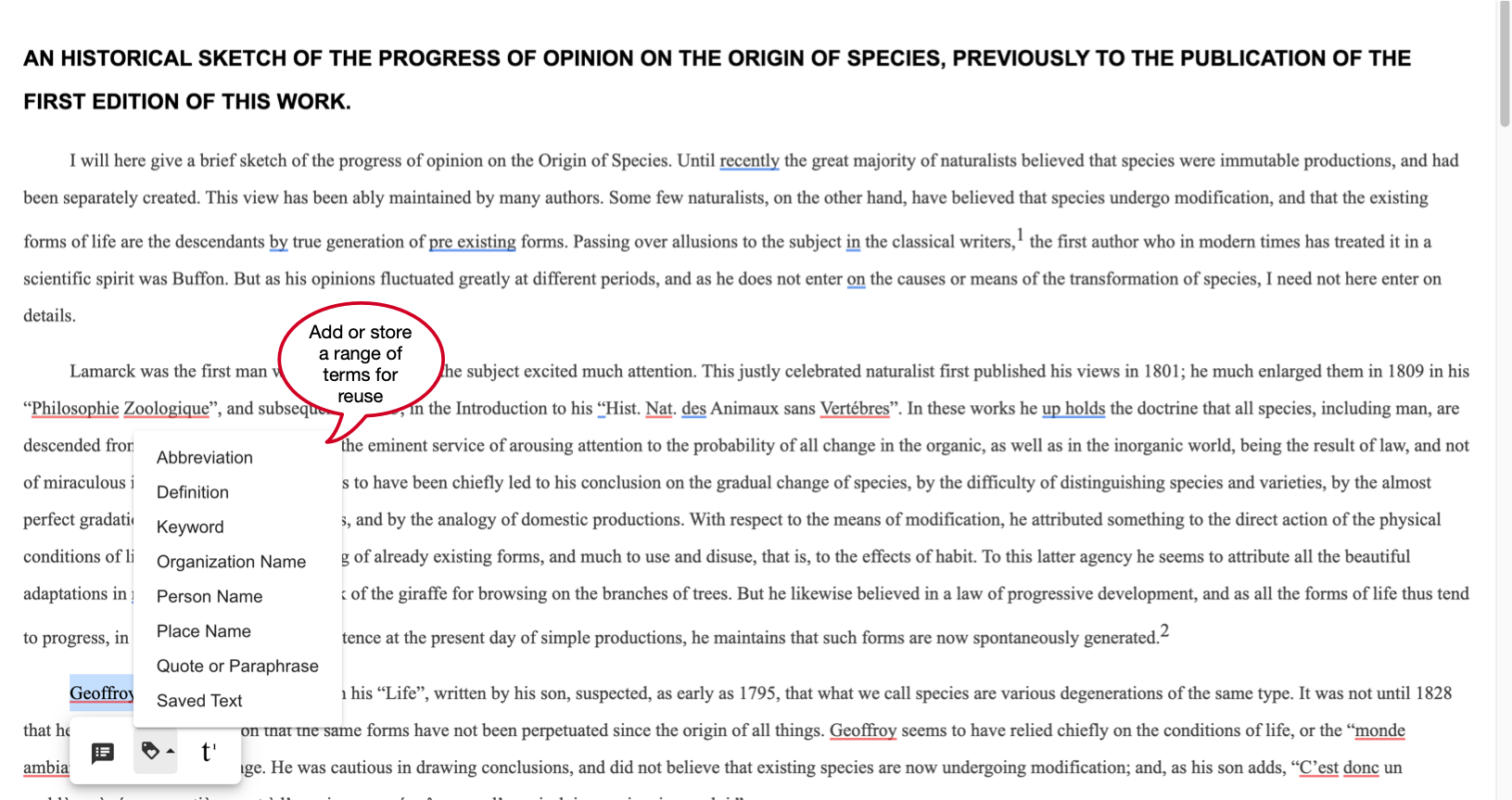
Terminology in action:
Tips:
- A change to a term will be populated across all sections where that term exists (e.g., this is quick way to fix a typo or change a name)
- The data captured in the terms menu is mostly for information purposes
See also:
- How to insert a terminology smart list
- Format a terminology smart list in the style guide wizard
