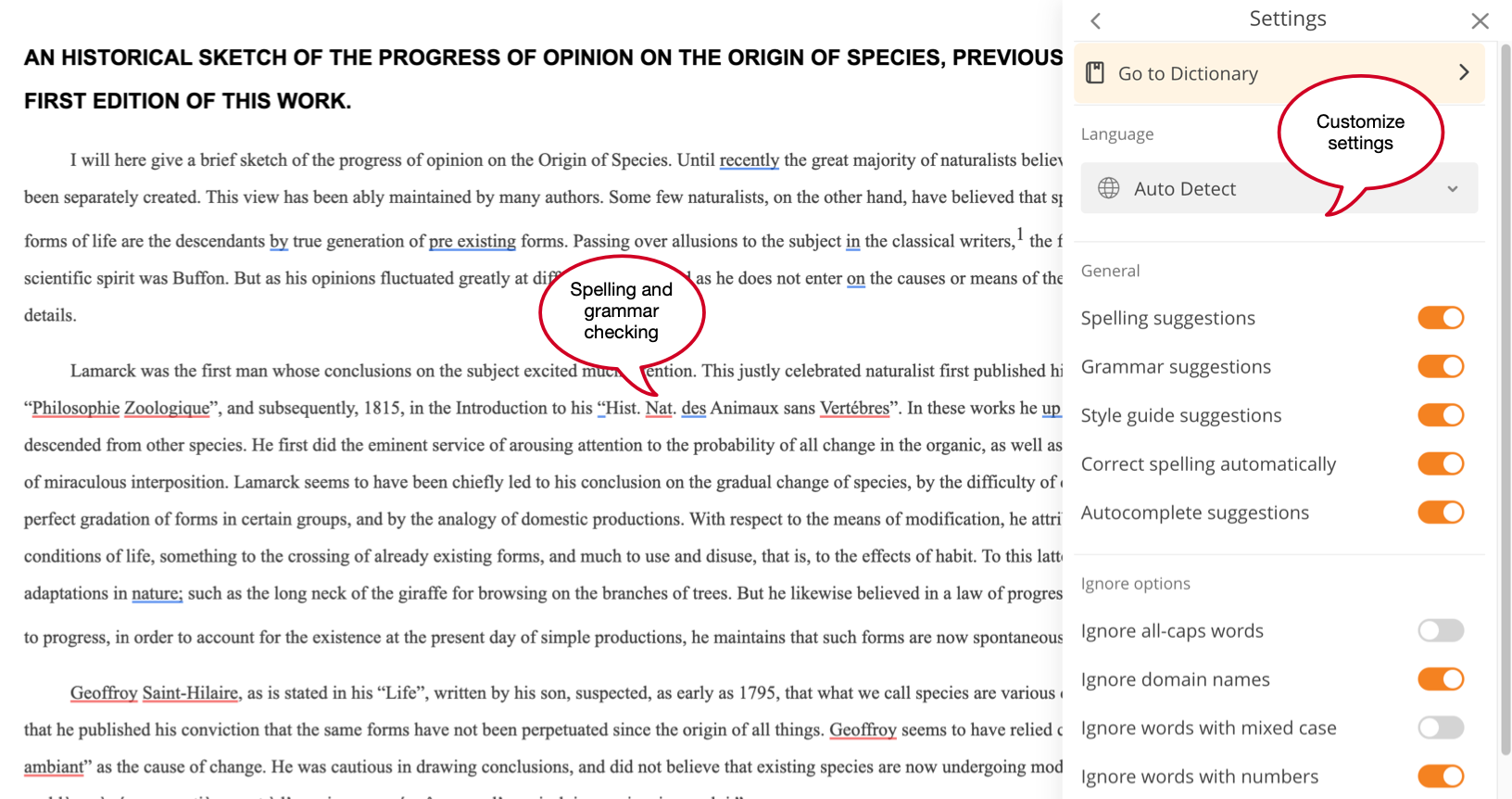- Spelling and grammar advice is noted with a red or blue underline
- Hover over the underline and the suggestion will be revealed
- On the bottom right-hand side there is an orange dot click this and the spelling settings open
Spelling settings
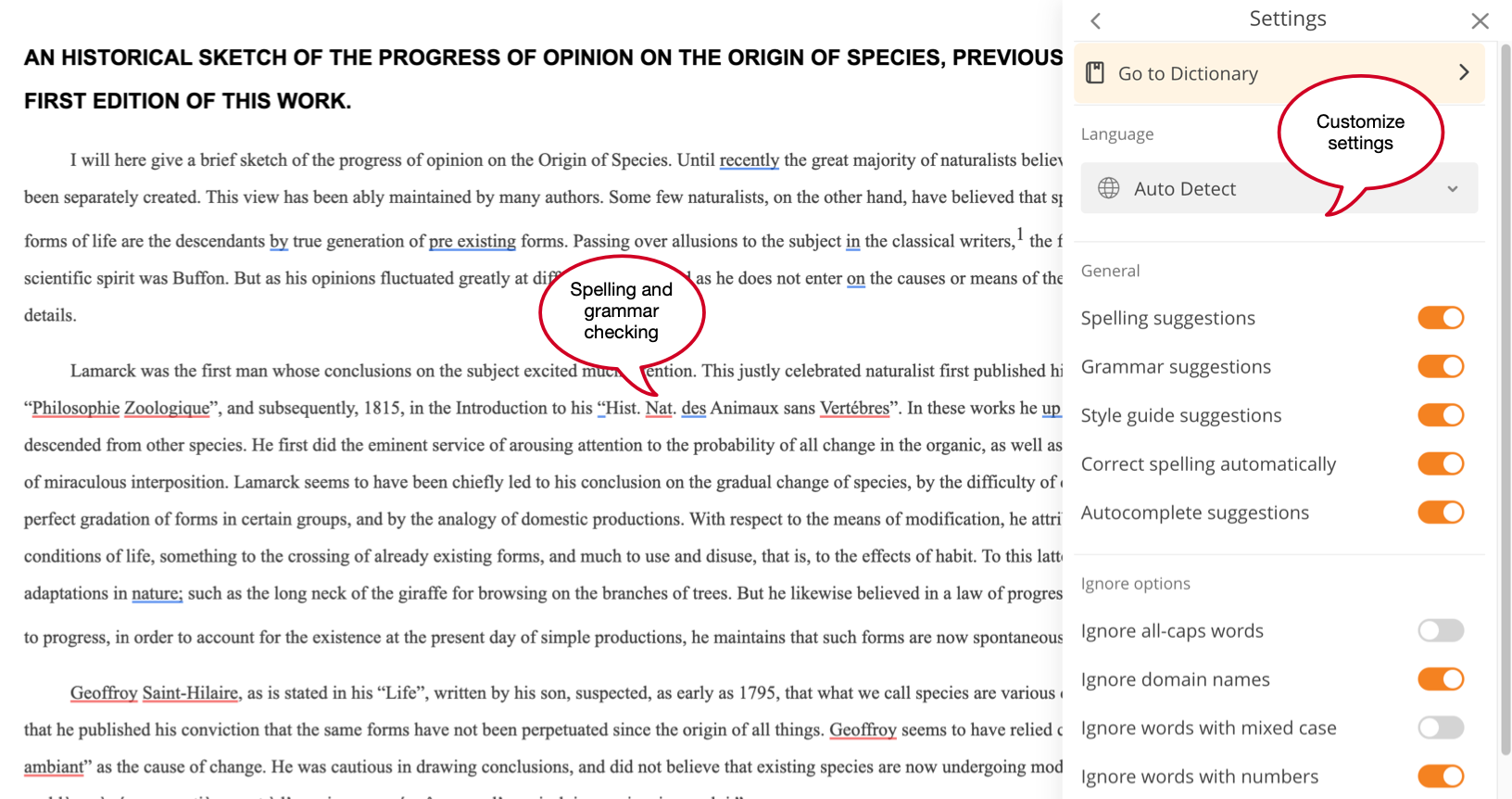
The spelling and grammar assistant can quickly be accessed while typing to make corrects or turn it off using the settings.