In the writing editor tools menu there are two whiteboards with lots of helpful tips:
- Planner: provides guidance on writing introductions, paragraphs, key points, and conclusions
- Pinboard: enables you to add sticky notes or cards as reminders of things to so
Some of the features include:
- Both the Pinboard and planner can be shared with anyone (even if they do not have an account).
- Modify the instructions
- There are 6 tabs, you can rename all of them or hide ones you don't need
- The columns can be added or subtracted using the an icon on the right-hand-side [hover on the side to see it]
- Add sticky notes or cards and change their color
- Dots can be added to sticky's or cards to indicate something (e.g., a person)
- If the board has been shared, the persons name will appear in the list on the bottom right-hand side
Planner
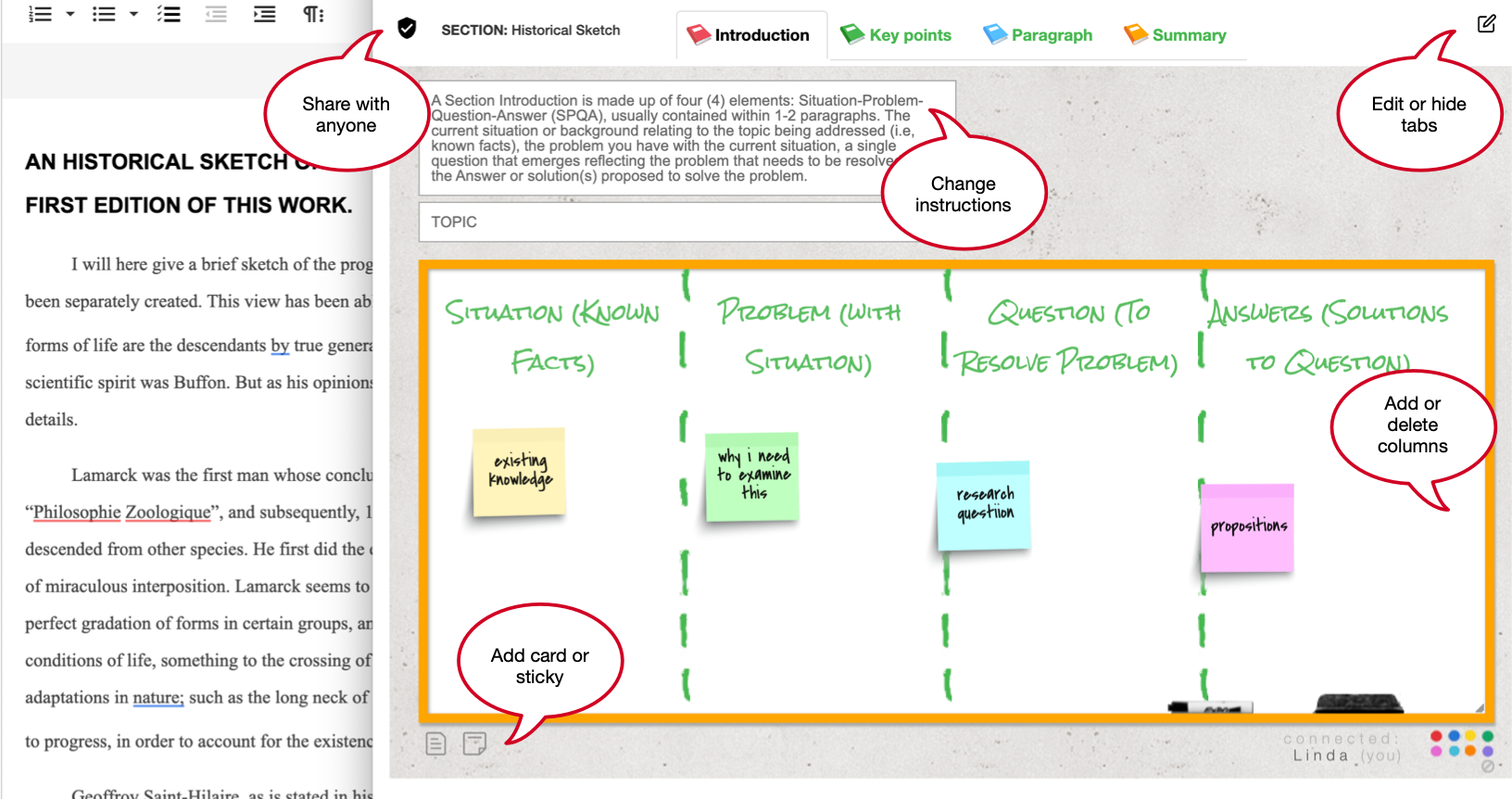
Pinboard
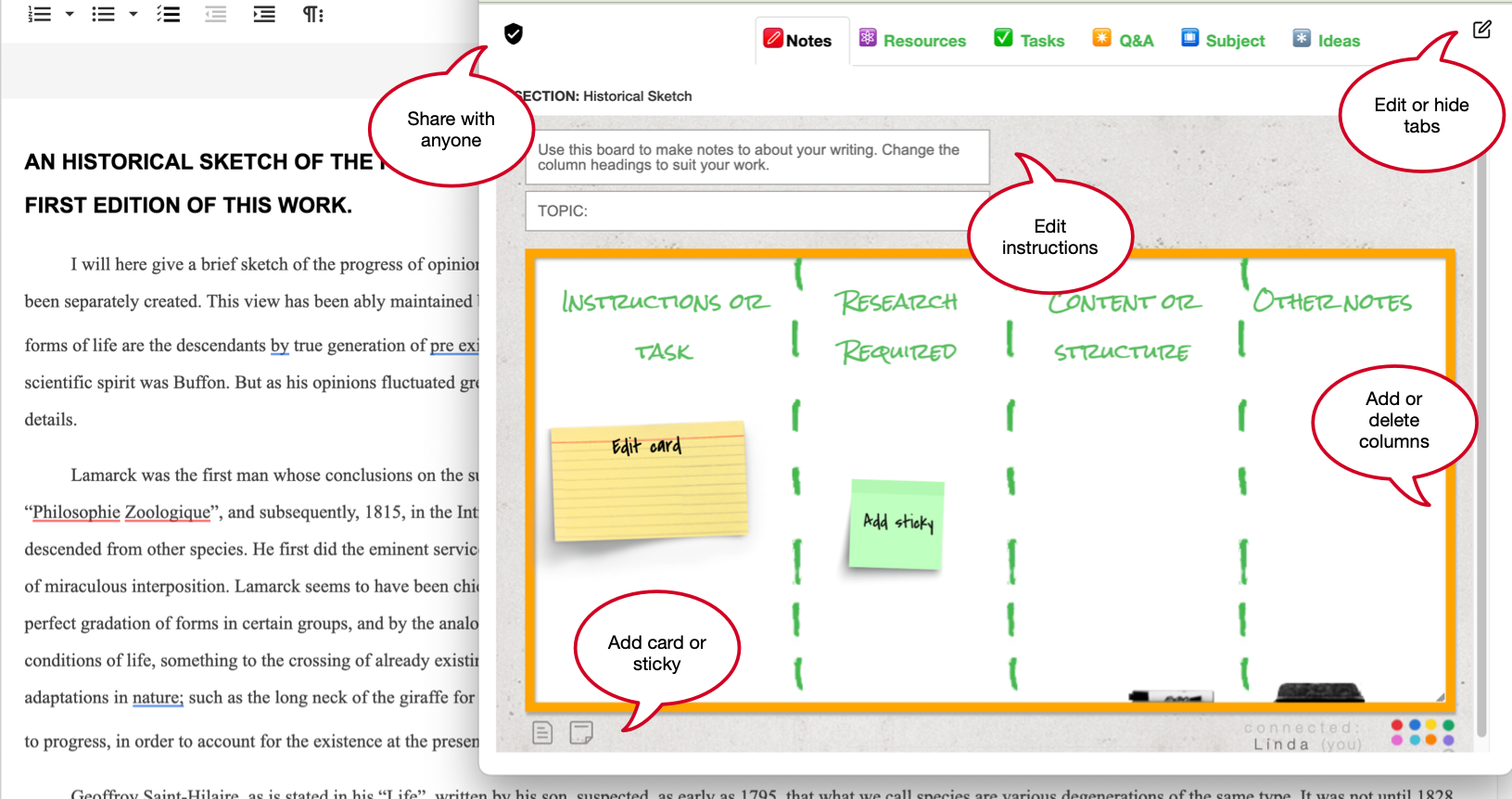
See also:
- How to share a pinboard or planner
