All typography is set using a style guide. To apply a style guide to your writing (see image):
- Highlight the text you wish to format
- Click the pilcrow icon ¶ or a list icon
- Select the typography you want preset:
- Titles (T: choose from level 1-5)
- Unnumbered headings (uH: choose from level 1-5)
- Numbered headings (nH: choose from level 1-5)
- Appendix headings (aH: choose from level 1-5)
- Captions (C: choose from 5)
- Paragraphs (choose from 5)
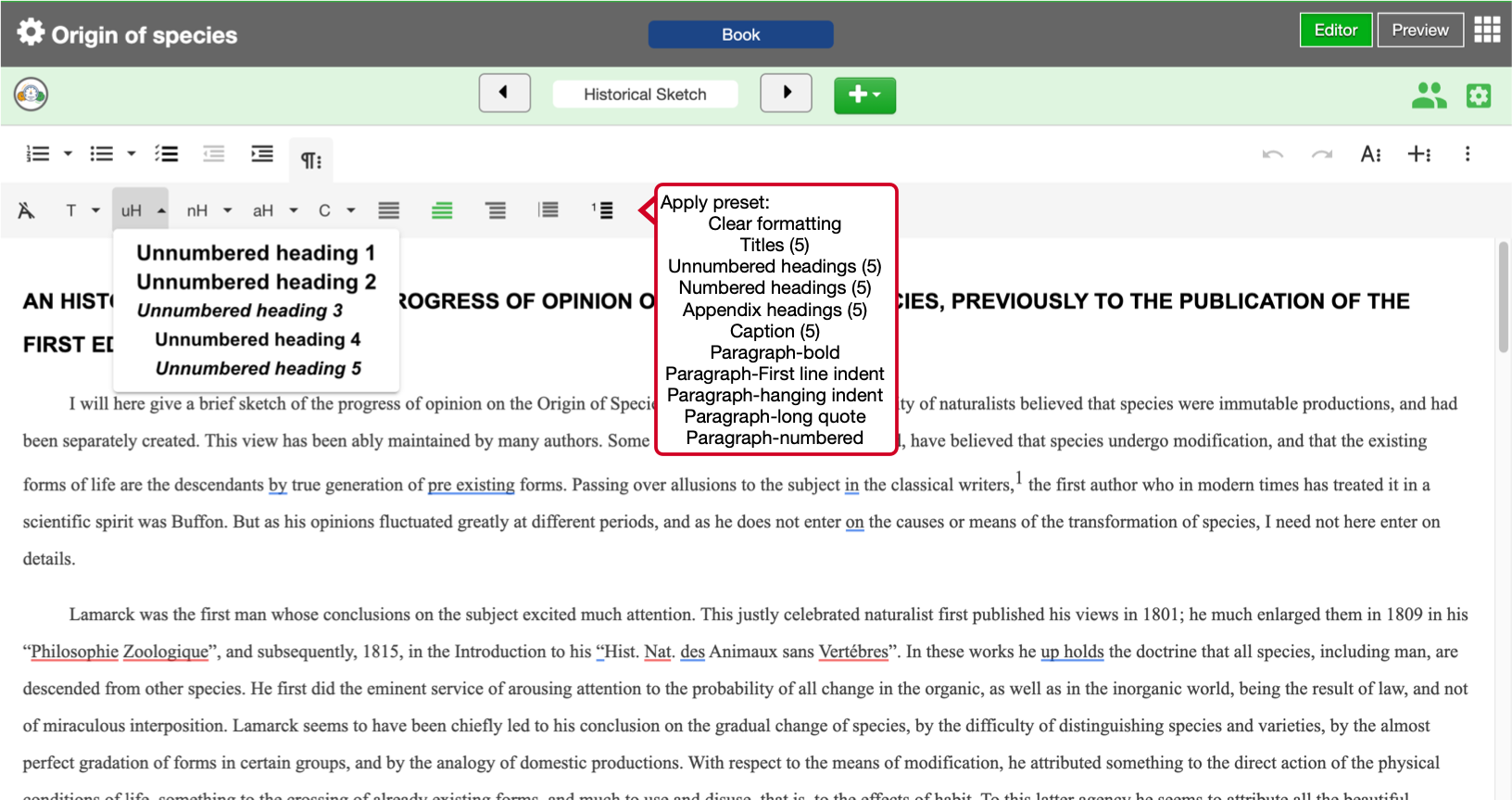
Presets in action
Tips:
- Open the preset wizard to change a style at any time; your document will be automatically updated next time you ope your document or refresh your browser tab
See also:
- Changing a preset style guide
