- On the write tab (see image), select the 'New project' and open the drop down list
- Select a template from one of your own templates (pre-populated in every account)
- All templates can be edited and customized to your requirements
- Easily create a new template from an existing template
- The writing editor will open with a copy of this template as a new project
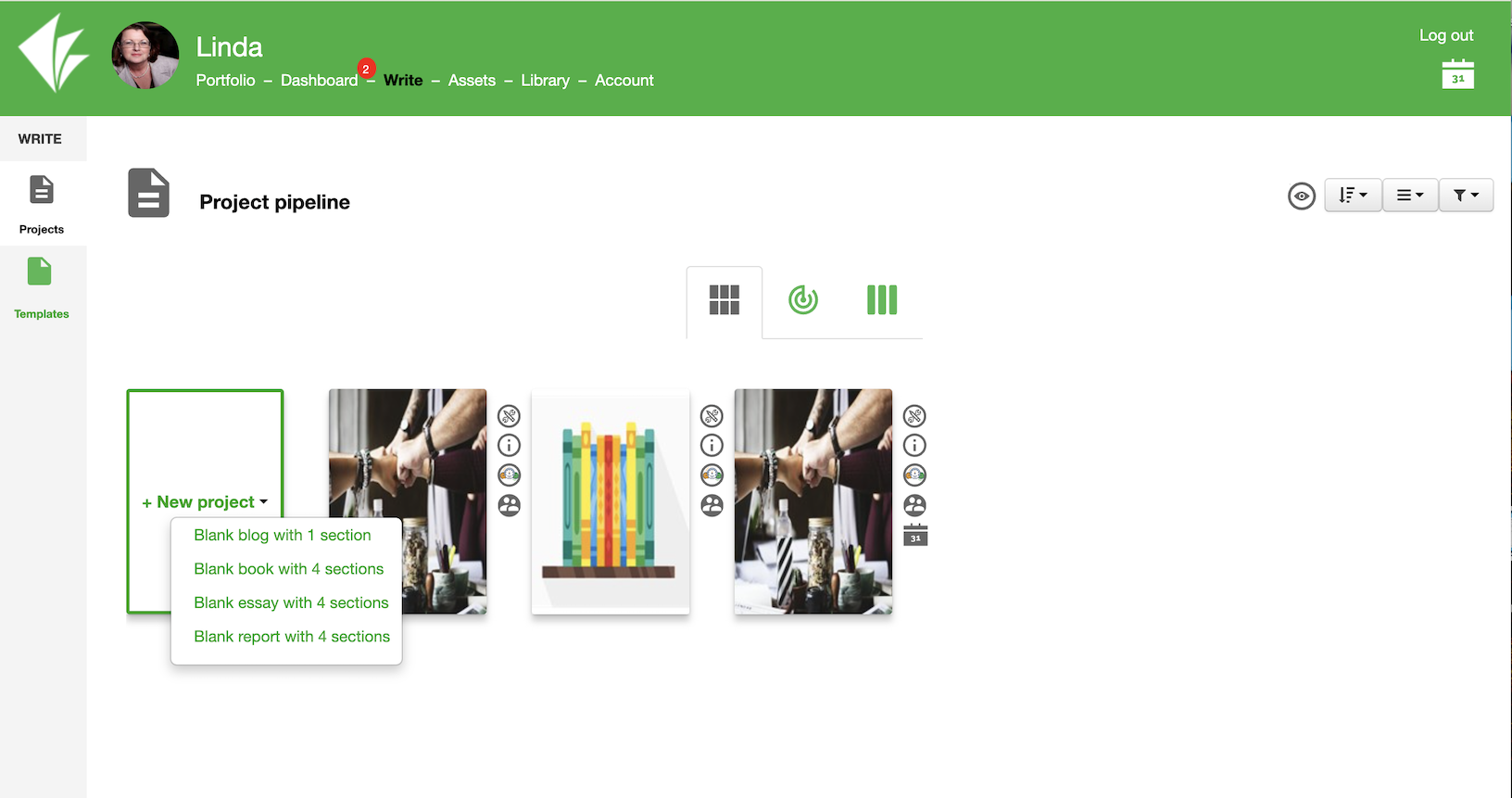
See also:
- How to create a template
