Every document includes status information to provide an overview of the project sections in your outline
- Each section has a card with a range of information on it
- Drag a card to a different status column and it gets quickly updated
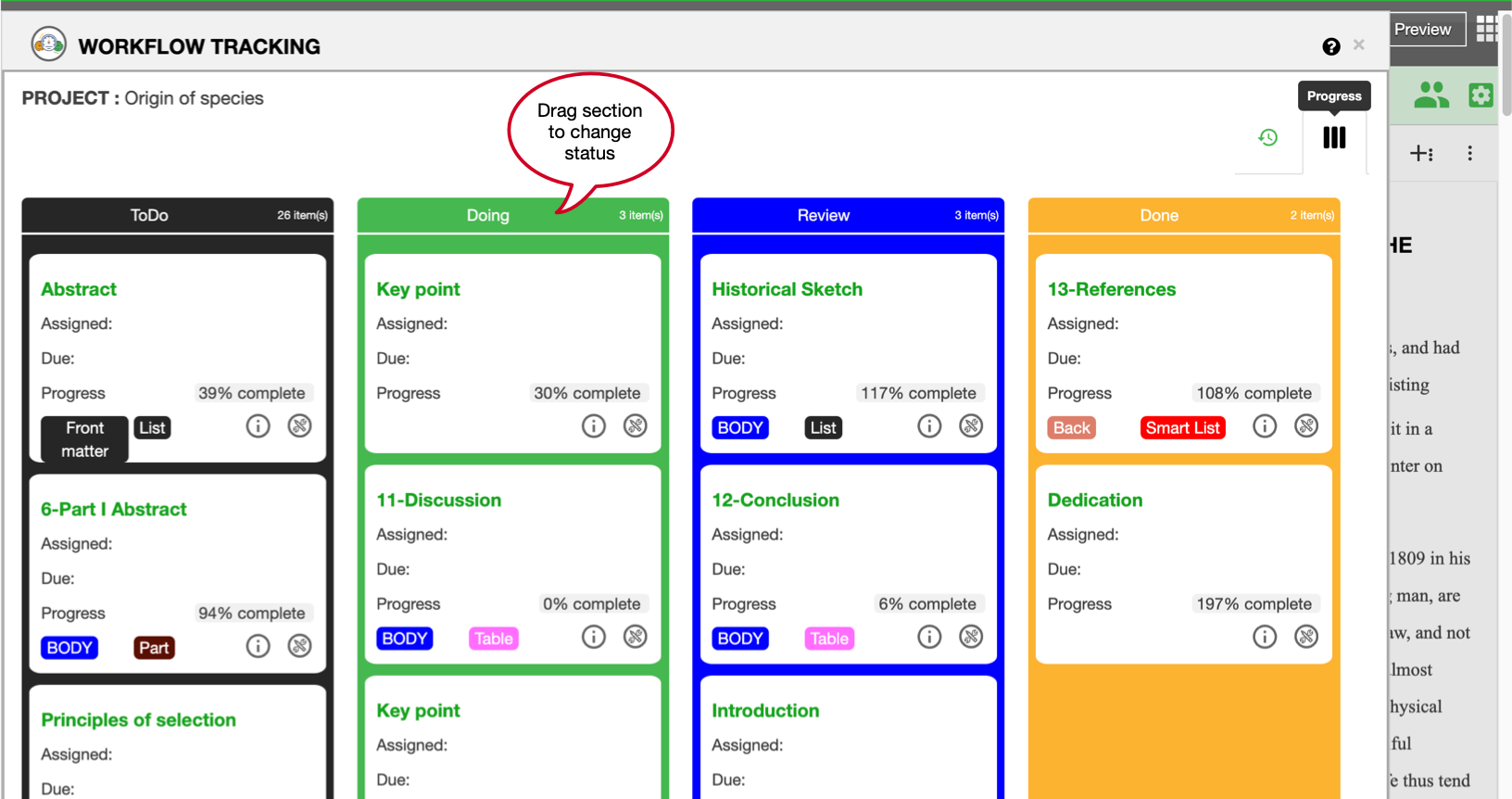
See also:
- Workflow tracking
- See also changing status column colors
