C – Collect: Sources into one library
L – Label: Tag and add notes
E – Export: Format ready
A – Apply: Inline, footnote, or bibliography
R – Refine: Adjust as project needs change
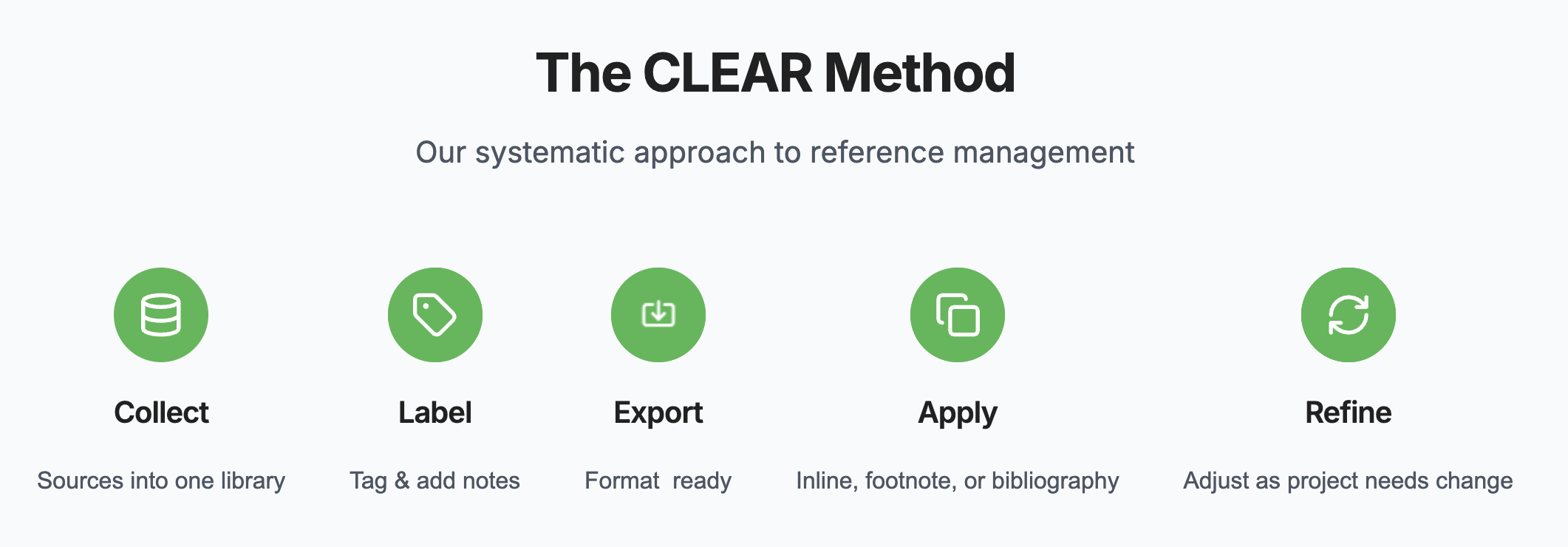
C – Collect: Sources into one library
- Keep all your library records in one place: websites, images, articles, reports and more
- Add records to a specific document bibliography
- Collate records into custom collections
- Find academic literature from a single database of over 250 million records
L – Label: Tag and add notes
- We have 120 library records all with a different range of metadata.
- Add tags
- Add notes
- Attach PDFs, and other document types
- See our 'Quick facts' tab
E – Export: Format ready
- Whichever style you are using, everything is formatted professionally and consistently
- You never need to think about citation or referencing formatting; we do that for you
- You chosen style is set in the style guide associated with a document or collection of library records
A – Apply: Inline, footnote, or bibliography
- Apply any style with any type of citation format
- All citations and reference / footnotes / endnotes change automatically
- TIP: Endnotes need a smart list; so remember to add that instead of the bibliography smart list
R – Refine: Adjust as project needs change
- It's easy to change your citation and reference style. Edit the Style Guide Wizard / References: and change your selection.
- Refresh your document or export it and the new style is automatically applied to every citation and reference.
- TIP: If you change from inline citations to endnotes or footnotes, any author name in text citation will need to be manually moved as we do not now where you might want to relocate the marker.
